Well, we’re not really fools, I hope. But fools does rhyme with tools, and I sometimes feel like a fool while using a new tool! I’ve done a lot of that lately. I used Clip Champ to cut up (edit) a video I recorded on my phone, and then used Screencastify to add a slide to the end of the video. I tried to use Prezi first but that did not turn out well for me. I feel like I’ve been fighting with technology and I’m not sure who is winning! But, during this morning’s Science & Art lesson on Jackson Pollock & Kinetic Energy, students cheered after my video, so I must be doing something right? Here's that video: Learn to Paint Like Jackson Pollock.
I’ve always believed that we need to meet students where they are, and today’s students are geared up. They’re ready to jump onto any app or video, chomping at the bit to become the next YouTube star… If we’re going to be successful teachers we’d better get hip with the times.
In addition to my reckoning with various video recording and editing technologies, I’ve also recently learned about some new (to me) internet research tools. Here are my favorites:
- https://news.google.com/newspapers. This site is amazing. This is an archive of old newspapers that have been scanned in. I was doing some research on the Spokane Tribe and found a fascinating article published in 1909 about settlers being able to get land for free on the Spokane Reservation: https://news.google.com/newspapers?nid=2281&dat=19090724&id=P9snAAAAIBAJ&sjid=4wQGAAAAIBAJ&pg=3303,4257655&hl=en. The search engine can be a bit challenging to use because you must use the right words; Spokane Indian Reservation brings up more results than searching for the Spokane Tribe does, although I wouldn’t recommend searching for the Spokane Indians as that is a baseball team. However, if you just locate even one article on the subject you’re researching, you can take language from that article and use it to find more articles.
- Into a Google Search type: “Enter subject here site.gov enter country code here”. Since that’s about as clear as mud, here’s a better example: “Covid site.gov.af”. This search provides web results about Covid with an Afghani perspective, because AF is the country code for Afghanistan: https://www.google.com/search?q=Covid+site.gov.af&oq=Covid+site.gov.af&aqs=chrome..69i57.909j0j4&sourceid=chrome&ie=UTF-8. You can research anything you can think of and find a different perspective using the country codes from this website here: https://www.irs.gov/e-file-providers/foreign-country-code-listing-for-modernized-e-file. I need to spend more time on this to figure out how to use it better, but I can see a lot of fantastic research opportunities for my students here.
- Wikipedia – once known by some as the enemy, but it isn’t that if you understand how to use it. Wikipedia is our public encyclopedia. Apparently, most schools have said that it is not a reliable source, or it may be a good place to find references to useful material but not much else. However, there is a little “Talk” button right near the top-left corner of any Wikipedia page that takes you into the peer-reviewed system of rating article accuracy. First of all, um, awesome. Secondly, I wish more articles had great ratings, but the Polar Bear search I did yielded excellent results. https://en.wikipedia.org/wiki/Talk:Polar_bear
I never thought that I’d feel like such a geezer at 43, but I really do have a lot to learn about using the internet effectively. I hope you find this information useful like I did!
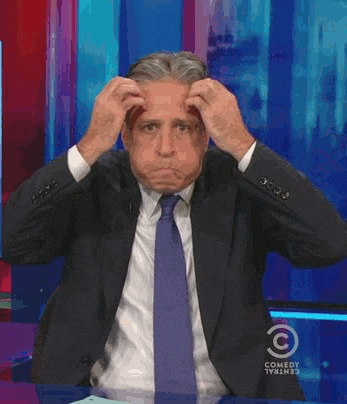
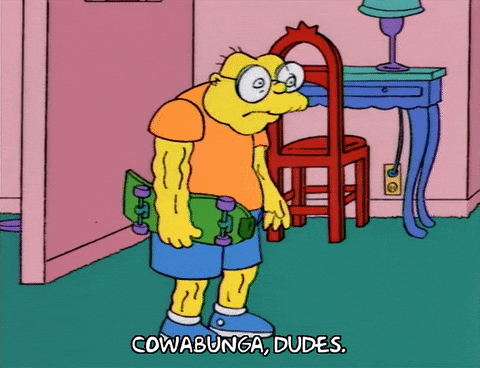
No comments:
Post a Comment